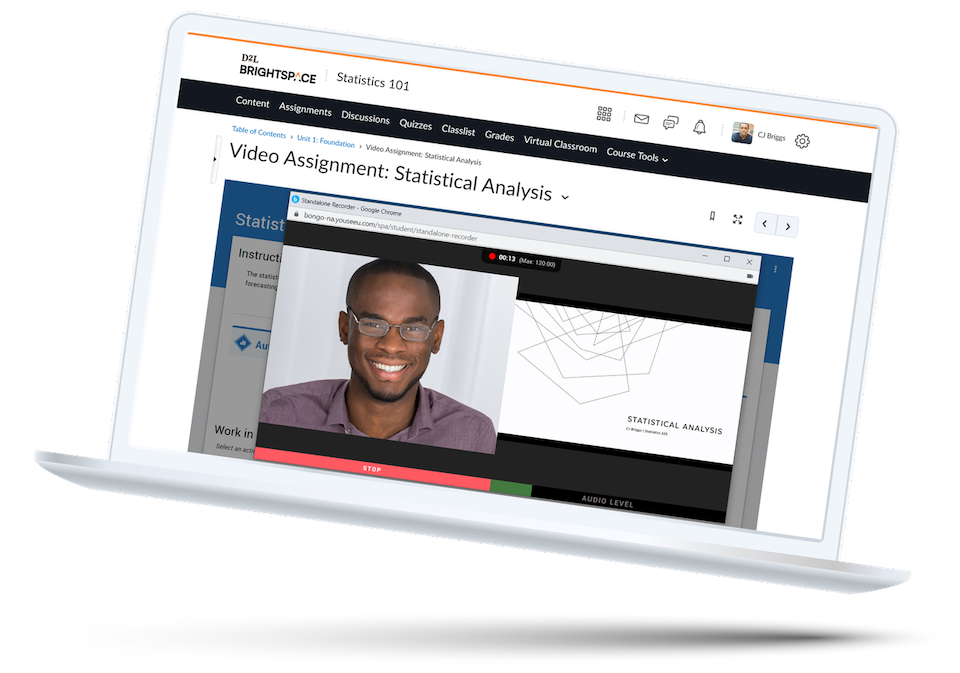Virtual classroom software is a type of online learning platform that allows teachers and students to interact in real-time through the internet. This software simulates a physical classroom experience, offering features such as live video conferencing, chat rooms, whiteboards, document sharing, screen sharing, and other collaborative tools.
Unlike video conferencing tools, which focus mainly on one-to-one or small group video chats, virtual classroom software is designed specifically for remote teaching and learning with a larger group of students. It also provides interactive tools for students to engage with the material and participate in class activities.
E-learning platforms, on the other hand, typically provide pre-recorded lectures or self-paced modules that students can access on their own time. While these platforms may also include interactive elements, they often lack the real-time interaction and personalized support that virtual classroom software provides.
Overall, virtual classroom software is a more comprehensive solution for delivering live, interactive remote education, making it an ideal choice for online classrooms, distance learning programs, and hybrid learning environments.
Benefits Of Virtual Classroom Software
Virtual classroom software has become increasingly popular in recent years, especially with the rise of online learning. This software offers numerous benefits for both educators and students. Here are some of the key benefits:
- Increased Accessibility: One of the biggest advantages of virtual classroom software is that it makes education accessible to people who might not have been able to attend traditional classes due to geographic location, physical disabilities, or other factors. With virtual classrooms, students can participate from anywhere with an internet connection, making education more inclusive and accessible.
- Flexibility: Virtual classrooms offer greater flexibility than traditional classrooms. Students can attend classes at their own pace and on their own schedule, allowing them to balance their education with work, family, and other responsibilities.
- Increased Engagement: Virtual classroom software can help to increase student engagement by offering a variety of interactive tools such as live chat, video conferencing, screen sharing, and more. These tools can help students stay engaged and interested in the material, leading to better learning outcomes.
- Cost Savings: Virtual classroom software can be more cost-effective than traditional classrooms. There are no physical classroom spaces to rent, and instructors can reach more students without incurring additional travel or lodging expenses.
- Improved Learning Outcomes: Virtual classroom software can also lead to improved learning outcomes. Students can access course materials and lectures anytime, anywhere, allowing them to review material at their own pace. In addition, virtual classrooms can offer personalized learning experiences, allowing instructors to tailor their teaching methods to individual students.
Virtual classroom software offers many benefits to both educators and students. By increasing accessibility, flexibility, and engagement, this software can help to improve learning outcomes and make education more accessible to people from all walks of life.
Features Of Virtual Classroom Software
Virtual classroom software is designed to replicate the traditional classroom experience online, allowing teachers and students to connect remotely and engage in interactive and immersive learning experiences. Here are some key features of virtual classroom software and how they can be used to create an engaging learning environment:
- Video Conferencing: This feature allows teachers and students to see and hear each other in real-time, creating a more personal and interactive learning experience. Video conferencing can be used for live lectures, group discussions, and one-on-one sessions.
- Chat: Chatting features allow teachers and students to communicate in real-time, ask questions, share ideas and get instant feedback. Chatting can also be used to facilitate group discussions, polls, and quizzes.
- Screen Sharing: Screen sharing features enable teachers to share their screens with students, allowing them to display multimedia content such as videos, presentations, and documents. This feature can be used for demonstrations, presentations, and interactive activities.
- Whiteboards: Whiteboards provide a digital space where teachers and students can draw, write, and share ideas in real-time. They can be used for brainstorming sessions, group projects, and problem-solving exercises.
- Recording and Playback: Recording and playback features enable teachers to record their lessons, which can be played back at a later time for students who may have missed the class or want to review the material. It also allows students to re-watch sections of the lesson for better comprehension.
By utilizing these key features, virtual classroom software can create an immersive and interactive learning environment that engages students and facilitates collaboration and communication between teachers and students.
Challenges of Virtual Classroom Software
While virtual classroom software offers numerous benefits for remote learning, it also presents several challenges. Here are some of the main challenges of using virtual classroom software:
- Technological Barriers: Virtual classroom software requires a stable and reliable internet connection, a computer or mobile device, and other hardware and software tools. Technical difficulties such as slow internet, malfunctioning hardware or software can disrupt the learning process and affect student engagement.
- Student Participation: Online learning can sometimes lead to students feeling disconnected from their peers and teachers. As a result, maintaining student participation and engagement can be challenging. Virtual classroom software should include interactive features that encourage student participation, such as breakout rooms, polls, and quizzes.
- Maintaining Student Motivation: The absence of physical classrooms and face-to-face interaction can make it difficult to maintain student motivation. Virtual classroom software should incorporate engaging content and multimedia elements to make the learning experience more interesting and interactive.
- Lack of Personal Interaction: Virtual classrooms lack the personal interaction that comes with face-to-face learning. Students may miss the chance to socialize with peers, ask questions in person, and build relationships with their teachers. Virtual classroom software should include features that promote social interaction and create a sense of community, such as discussion forums, virtual events, and group projects.
- Accessibility and Inclusion: Not all students may have access to the required technology or have the technical skills to use virtual classroom software. Virtual classroom software should be designed with accessibility and inclusion in mind to ensure that all students have equal opportunities to learn and participate.
Best Practices For Using Virtual Classroom Software
Virtual classroom software has become an essential tool for remote learning. Here are some tips and best practices for educators and administrators to effectively use virtual classroom software:
- Set Expectations: Clearly communicate expectations and guidelines for virtual classroom participation and behavior to students. This includes guidelines for communication, attendance, participation, and deadlines.
- Create Interactive Lessons: To keep students engaged, create interactive lessons that incorporate multimedia content such as videos, images, and interactive quizzes. Use features such as screen sharing, whiteboards, and breakout rooms to create an interactive and engaging learning environment.
- Foster a Collaborative Learning Environment: Encourage collaboration and peer learning through group activities, discussion forums, and virtual events. This helps to build a sense of community and fosters a collaborative learning environment.
- Provide Feedback: Provide timely and constructive feedback to students to help them improve their performance. Use features such as private chat, video conferencing, and screen sharing to provide feedback and address student questions.
- Test the Technology: Test the virtual classroom software and technology before the actual class to avoid technical difficulties during the lesson. Make sure to have a backup plan in case of technical difficulties.
- Promote Accessibility: Ensure that virtual classroom software is accessible to all students, including those with disabilities. Use closed captions, accessible documents, and other tools to make sure all students can participate.
- Develop a Schedule: Develop a schedule and structure for the virtual class, including breaks, group activities, and discussions. This helps to keep students engaged and focused throughout the class.
These best practices can help educators and administrators to effectively use virtual classroom software and create an engaging and interactive learning experience for students.
Examples Of Virtual Classroom Software
Here are some popular virtual classroom software options along with their features, pricing, and customer reviews:
- Zoom: Zoom is a video conferencing software that is widely used for virtual classrooms. It includes features such as screen sharing, virtual backgrounds, breakout rooms, and recording. Pricing ranges from free to $19.99 per month per host. Customer reviews have been positive, with users praising its ease of use and reliability.
- Microsoft Teams: Microsoft Teams is a collaboration platform that includes video conferencing, chat, file sharing, and collaboration features. It also includes features such as virtual backgrounds, screen sharing, and recording. Pricing ranges from free to $20 per user per month. Customer reviews have been positive, with users praising its integration with other Microsoft tools.
- Google Meet: Google Meet is a video conferencing software that is included in Google Workspace. It includes features such as screen sharing, virtual backgrounds, and recording. Pricing ranges from free to $25 per user per month. Customer reviews have been positive, with users praising its ease of use and integration with other Google tools.
- Blackboard Collaborate: Blackboard Collaborate is a virtual classroom software that includes features such as video conferencing, chat, screen sharing, whiteboards, and breakout rooms. Pricing varies depending on the institution or organization. Customer reviews have been positive, with users praising its user-friendly interface and interactive features.
- Adobe Connect: Adobe Connect is a virtual classroom software that includes features such as video conferencing, screen sharing, whiteboards, and breakout rooms. Pricing ranges from $50 per month for up to 25 participants to $370 per month for up to 1,000 participants. Customer reviews have been positive, with users praising its customization options and interactive features.
There are many virtual classroom software options available, each with its own set of features, pricing, and customer reviews. It’s important to carefully evaluate each option to choose the one that best fits the needs of your organization or institution.
Conclusion
Virtual classroom software has become an essential tool for remote learning, providing educators and students with the ability to connect and engage in online learning. With features such as video conferencing, screen sharing, whiteboards, and breakout rooms, virtual classroom software can help create an interactive and immersive learning experience.
However, there are also challenges to using virtual classroom software, including technological barriers, student participation, and maintaining student motivation. By following best practices such as setting expectations, creating interactive lessons, and fostering a collaborative learning environment, educators and administrators can effectively use virtual classroom software to provide students with a high-quality online learning experience.
FAQs
What is virtual classroom software?
Virtual classroom software is a type of online learning platform that allows educators and students to connect and engage in online learning. It typically includes features such as video conferencing, screen sharing, whiteboards, and breakout rooms.
What are the benefits of using virtual classroom software?
Virtual classroom software provides educators and students with the ability to connect and engage in online learning. It can help create an interactive and immersive learning experience, and can also provide flexibility and convenience for learners.
What are some popular virtual classroom software options?
Some popular virtual classroom software options include Zoom, Microsoft Teams, Google Meet, Blackboard Collaborate, and Adobe Connect.
What are some best practices for using virtual classroom software?
Best practices for using virtual classroom software include setting expectations, creating interactive lessons, fostering a collaborative learning environment, providing feedback, testing the technology, promoting accessibility, and developing a schedule.